Core concepts
Main dashboard: A place where you can manage your subscriptions and keep track of the relay servers you have access to.
Relay server: RTMP & SRT relay server instance deployed in the location of your choice (EU, UK or USA). Includes a custom dashboard where you set up and get everything you need for live streaming.
Client: A device that broadcasts or plays a stream. For example OBS, Moblin, IRLPro, IRLBox and others.
OBS Agent: A web application that exposes the OBS local websocket server out to the Internet. So you don't need to have a public IP or set up port fowarding.
Set up enconder (Moblin)
Client details in the dashboard at test-server.qikstream.com
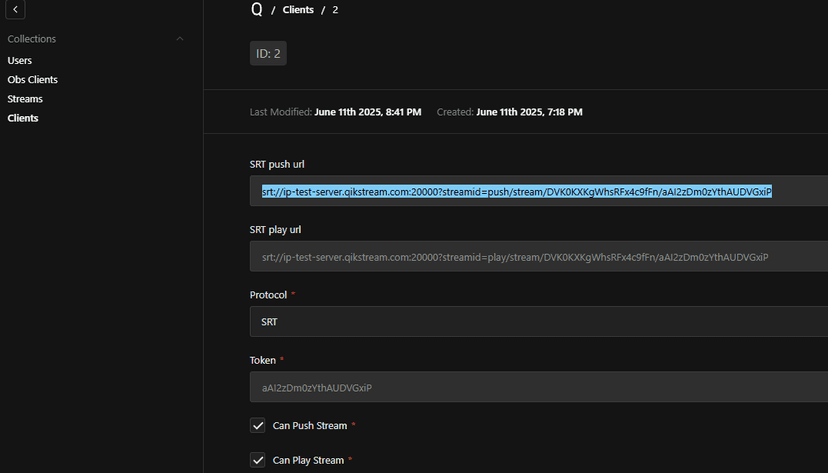
Open the clients section in the relay server dashboard, which you can access. In this example at https://test-server.qikstream.com/admin. Go to edit the client that has the SRT or SRT_BONDING protocol set. To be able to broadcast, the client must have the Can Push Stream checkbox checked.
In the SRT push url field you will see the full url for the broadcastsrt://ip-test-server.qikstream.com:20000?streamid=push/stream/DVK0KXKgWhsRFx4c9fFn/aAI2zDm0zYthAUDVGxiP. To create a new stream in the Moblin app, follow these steps. If you are editing an existing stream, simply copy and paste the complete url from the field.
In Moblin app
-
Open settings -> streams -> create -> Custom -> SRT(LA)
-
Fill the URL field withsrt://ip-test-server.qikstream.com:20000and the STREAM ID field withpush/stream/DVK0KXKgWhsRFx4c9fFn/aAI2zDm0zYthAUDVGxiP, press the Next button and then the Create button to save
Set up player (OBS)
Add media source to scene

Select a scene and add a new source to it as a Media Source by clicking the plus sign button in the sources section.
Create media source

Uncheck the Local File checkbox. Fill input with the valuesrt://ip-test-server.qikstream.com:20000?streamid=play/stream/DVK0KXKgWhsRFx4c9fFn/aAI2zDm0zYthAUDVGxiPfrom SRT play url field and save with Ok.
Cloud OBS controller
In OBS -> Tools -> Websocket Server Settings, check Enable Websocket Server. Make sure that Enable Authentication is unchecked.
Open the url of the given Relay server in our example it is https://test-server.qikstream.com/ click on the OBS agent link. And fill in the dashboard details from the OBS clients section where the client has the agent type set.
OBS client (agent)


In the OBS clients section, select the operator type client to find a link to an external application for controlling OBS via the web. Of course, you can use any application that implements the OBS websocket message protocol.
OBS client (operator)

In Moblin app
-
Open settings -> streams -> Your created stream -> OBS remote control
-
Fill the URL field withwss://test-server.qikstream.com/ws?token=8QOQPuPMVCWOIRfS15zs98ChBZ14HEc69GB6S3Duand the Password field withany. Moblin requires a password. Enter any password, the agent will ignore the password and allow the connection. The security layer is handled by secure tokens. No one who does not know the token can log in to your OBS.
External OBS web controller

https://obs-web.niek.tv/
Summary
Congratulations, you can now start streaming from the Moblin app to your OBS.
Keep in mind, a client is assigned to a single stream and only one client per stream can broadcast at a time. Multiple clients can play a stream at the same time. A client can be set to only broadcast, play a stream, or both at one time.
The Shared server plan has only one stream. This means that at any one time you can broadcast from the encoder using either SRT or RTMP url. With the Private server plan, by default you get the option to broadcast on up to 3 streams at the same time.
For individual needs, pleasecontact us.